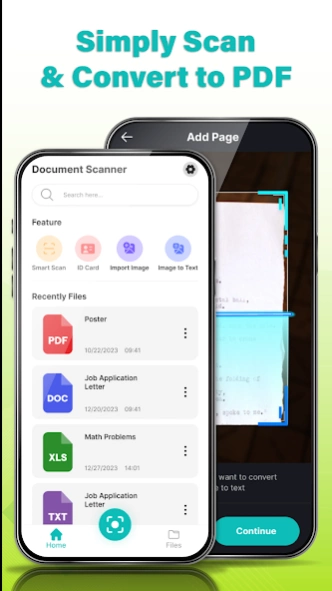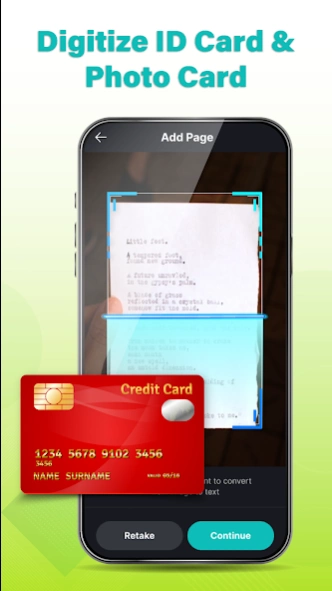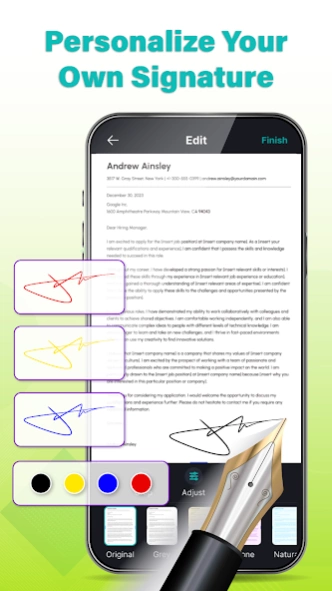Document Scanner: PDF Scanner 1.1.5
Free Version
Publisher Description
Document Scanner: PDF Scanner - Scan photos, scan documents with PDF scanner app. Sign documents with 1 tap
Document Scanner - Designed to maximize work productivity, allows you to scan photos and manage all types of documents anywhere, anytime. Whether you're a student, a business professional, or anyone.
📕 Main features of this e-signature app 📕
📚Intelligent Document Scanning📚
The photo Scanner App automatically detects document edges, and sharpens scanned content, ensuring that every detail is captured accurately. From receipts and contracts to handwritten notes and multipage documents, the Doc scanner app's powerful scanning feature returns consistently excellent results.
📑Convert to PDF📑
Converting your image into a high-quality PDF file has never been easier. After capturing and optimizing your documents, the PDF & converter app will convert them into PDF file immediately.
🪪Digitize ID Card & Photo Card🪪
Capture clear and accurate scans of your ID cards, driver's licenses, membership cards, or even old photo albums. Then digitize and keep them securely right on your device
📉Edit Documents by Your Way📉
Edit any types of documents before scanning them. With diverse editing tools, you can crop, rotate, draw, customize color, adjust brightness and contrast, and apply filters… to optimize the display of your scans.
📝Personalize Your Signature📝
The digital signature app allows you to create and sign documents on the go with ease and authenticity. Whether you're signing contracts, agreements, or other important paperwork, just 1 tap to customize your e-signature.
✍Simple Operations✍
The photo to PDF app offers a range of simple yet powerful operations to keep your documents organized and accessible. You can delete, rename, search, and share with anyone on social media platforms.
📕 What makes this convert photo to PDF app useful? 📕
✔ Easy to use, user-friendly interface
✔ Quickly scan documents, scan to PDF
✔ PDF scanner & PDF converter
✔ All documents in hand reader & viewer
✔ Manage documents at your fingertips
✔ Easily fill and sign a document
✔ Freely edit PDF as you want
✔ Share documents with multiple social networks
✔ High - quality scanned results
✔ Speedily search files
✔ Multiple language support
Look no further. Try the document scanner app now, scan anything you want, convert to PDF files, manage all types of documents at your fingertips. Explore more convenient ways to enhance productivity in both work and life just with the PDF document scanner app.
If you have any questions about the mobile document scanner app, don’t hesitate to contact us immediately. We will reply as soon as possible. Thank you for using the PDF Scanner - Easy Scanner app!
About Document Scanner: PDF Scanner
Document Scanner: PDF Scanner is a free app for Android published in the Office Suites & Tools list of apps, part of Business.
The company that develops Document Scanner: PDF Scanner is GAM Mobile App. The latest version released by its developer is 1.1.5.
To install Document Scanner: PDF Scanner on your Android device, just click the green Continue To App button above to start the installation process. The app is listed on our website since 2024-04-24 and was downloaded 0 times. We have already checked if the download link is safe, however for your own protection we recommend that you scan the downloaded app with your antivirus. Your antivirus may detect the Document Scanner: PDF Scanner as malware as malware if the download link to com.tools.scanner.easyscan2.pdfscanner is broken.
How to install Document Scanner: PDF Scanner on your Android device:
- Click on the Continue To App button on our website. This will redirect you to Google Play.
- Once the Document Scanner: PDF Scanner is shown in the Google Play listing of your Android device, you can start its download and installation. Tap on the Install button located below the search bar and to the right of the app icon.
- A pop-up window with the permissions required by Document Scanner: PDF Scanner will be shown. Click on Accept to continue the process.
- Document Scanner: PDF Scanner will be downloaded onto your device, displaying a progress. Once the download completes, the installation will start and you'll get a notification after the installation is finished.